3.5. 多層パーセプトロン¶
XORを実装するためには, AND, NAND, ORゲートを組み合わせなければならない。
入力を \(x_1\), \(x_2\), NANDの出力を \(s_1\), ORの出力を \(s_2\) とすると、\(s_1\), \(s_2\)を入力としたANDの出力 \(y\) は以下の表の通りになる:
\(x_1\) |
\(x_2\) |
\(s_1\) |
\(s_2\) |
\(y\) |
|---|---|---|---|---|
\(0\) |
\(0\) |
\(1\) |
\(0\) |
\(0\) |
\(1\) |
\(0\) |
\(1\) |
\(1\) |
\(1\) |
\(0\) |
\(1\) |
\(1\) |
\(1\) |
\(1\) |
\(1\) |
\(1\) |
\(0\) |
\(1\) |
\(0\) |
では、前に作成したNAND, ORを使用して、XORの結果を出力する関数を作成しよう。
[1]:
import numpy as np
from matplotlib import pyplot as plt
def AND(x1, x2):
"""
AND関数
Parameters
----------
x1 : float
入力1
x2 : float
入力2
"""
x = np.array([x1, x2])
w = np.array([0.5, 0.5])
b = -0.7
tmp = np.sum(w * x) + b
if tmp <= 0:
return 0
else:
return 1
def NAND(x1, x2):
"""
NAND関数
Parameters
----------
x1 : float
入力1
x2 : float
入力2
"""
x = np.array([x1, x2])
w = np.array([-0.5, -0.5])
b = 0.7
tmp = np.sum(w * x) + b
if tmp <= 0:
return 0
else:
return 1
def OR(x1, x2):
"""
OR関数
Parameters
----------
x1 : float
入力1
x2 : float
入力2
"""
x = np.array([x1, x2])
w = np.array([0.5, 0.5])
b = -0.2
tmp = np.sum(w * x) + b
if tmp <= 0:
return 0
else:
return 1
3.5.1. XORゲートの実装¶
[2]:
def XOR(x1, x2):
"""
XOR関数
Parameters
----------
x1 : float
入力1
x2 : float
入力2
"""
s1 = NAND(x1, x2)
s2 = OR(x1, x2)
return AND(s1, s2)
[3]:
XOR(0, 0)
[3]:
0
[4]:
XOR(1, 0)
[4]:
1
[5]:
XOR(0, 1)
[5]:
1
[6]:
XOR(1, 1)
[6]:
0
このように、複数のパーセプトロンを組み合わせたパーセプトロンのことを 多層パーセプトロン という。
XORは、NAND, ORの出力とANDの出力の組み合わせなので、2層のパーセプトロンである。 (本によっては、入力\(x_1\), \(x_2\)も入れて3層とすることもある)
3.5.2. 🤔XORをグラフにすると?¶
[7]:
import numpy as np
from matplotlib import pyplot as plt
import itertools
if __name__ == "__main__":
xs = np.array([[0, 0],
[1, 0],
[0, 1],
[1, 1]], dtype=np.float32) # データ
w = np.array([0, 0], dtype=np.float32) # 重み
b = 0 # バイアス
lr = 0.01 # 学習率
def predict(x):
u = np.dot(x, w) - b
return np.where(u > 0, 1, 0)
# グラフの描画 from https://teratail.com/questions/177319
fig, ax = plt.subplots()
ax.set_xticks([0, 1]), ax.set_yticks([0, 1])
ax.set_xlim(-0.5, 1.5), ax.set_ylim(-0.5, 1.5)
# サンプルを描画する。
ax.scatter(xs[:, 0], xs[:, 1], s=30)
# 各点の推論結果を得る。
X, Y = np.meshgrid(np.linspace(*ax.get_xlim(), 100),
np.linspace(*ax.get_ylim(), 100))
XY = np.column_stack([X.ravel(), Y.ravel()])
Z = np.array([XOR(x[0], x[1]) for x in XY]).reshape(X.shape)
# 等高線を描画する。
ax.contourf(X, Y, Z, alpha=0.4, cmap='RdBu')
plt.show()
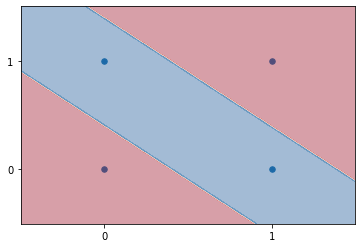
曲線にならなかったね…